manual: Spot color tolerance exercise
Internal ring presents master color.
Diagram explains how colors in segments and inner circle are changed.
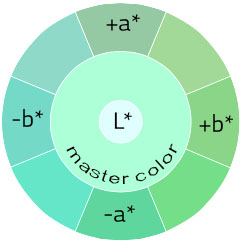
If "L* Change" parameter is to "none" internal circle is invisible.
Easy Mode: pastel colors set (screenshot)
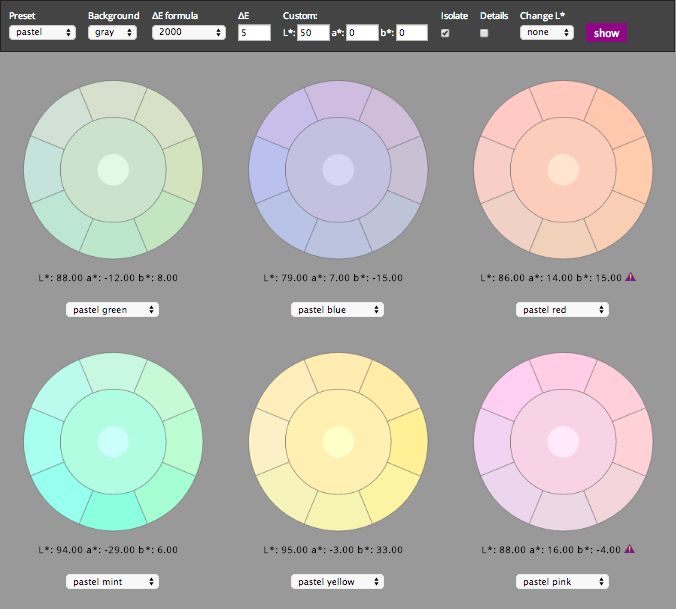
Easy Mode: neutrals (screenshot)
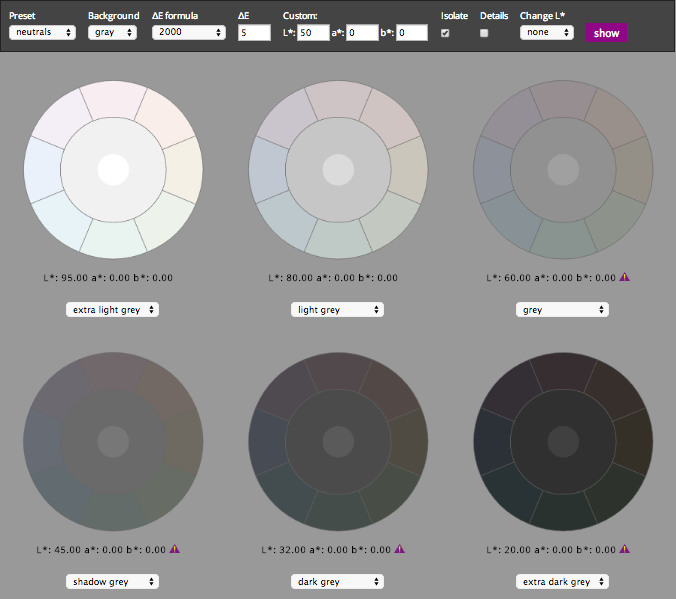
Advanced mode:
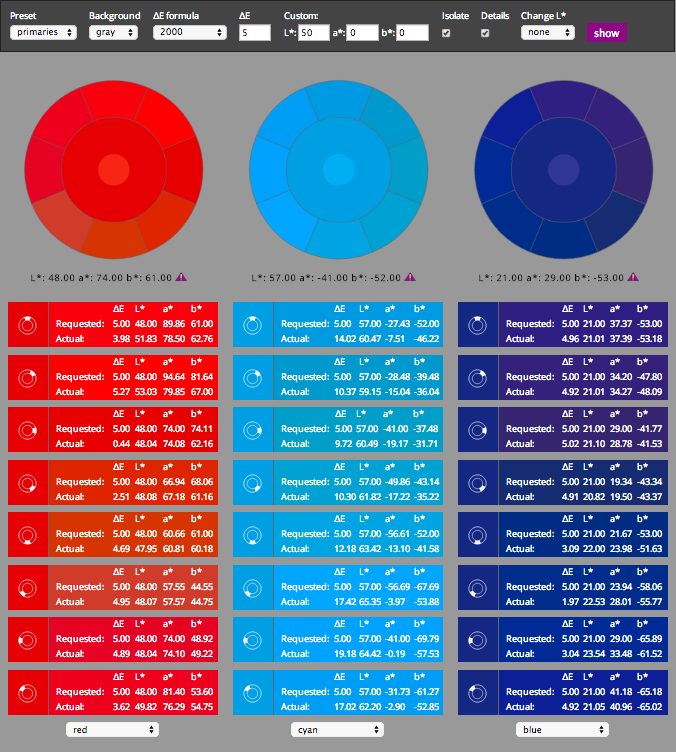
ENTER TOOL
Tips how to learn more.
- Switch presets to learn about relationship between color saturation and perception
- Notice relationship between color hue and perception.
- Observe how changes in L* are perceived - L* unchanged vs. changed
- Compare differences for various formulas ( e.g. dE 2000 vs. dE 1976 or CMC)
- Compare visual appearance for "isolate" function on and off
- Observe influence of background - how it change perception
- Switch on details and analyse what happen if sample go out of working colorspace
- Perform your exercise once early in the morning and repeat it at the evening.