E-Factor™
Explanations on E-Factor™ by David Hunter:
I have been helping advance Color Management software for 20 years, but it still has not caught on in a big way. Why? Because Color Management has not been able to close the loop between customers expectations and devices ability to print to those expectations. Introducing E-Factor™ one number to close the loop between customer “Expectations” (Expectation Factor), and an output devices ability to match those expectations.
Our process allows users to determine their E-Factor™ by taking our on-line exercise to determine “how close is close enough” and help them understand if they are being unreasonable. The second component allows printers to output targets, measure them in, upload to our site, and calculate what each devices E-Factor™ is in order to determine if it can meet the customers expectations.
Every type of output device, and the management of that device, contributes to its E-Factor™ that we can now document, EVEN BEFORE you purchase a new output device.
Before you can Color manage your devices, you need to understand how they reproduce color. We, as an industry, have done a really poor job of defining the precision and accuracy of a device BEFORE attempting to profile the output device. We HAVE TO know what level of precision (repeatability to itself) the device is capable of? And we have to know what level of accuracy (as an example to GRACoL or SWOP) your device is capable of? Our procedure defines an easy to follow a procedure that will provide you with this information which is critical to effectively “color manage” your devices.
E-Factor is a single number which defines the quality of the color match. Depending upon the type of device, E-Factor is based on the most part on ∆E 2000. ∆E 2000 does not scale across the hue range uniformly, and does not compensate for factors like OBA and gloss so we created E-Factor™.
A smaller E-Factor reflects a closer color match. In the real world of printing, we do not expect a value of zero, which means a perfect match.
E-Factor™ is a parameter developed to establish better communication in all possible fields in Graphic Industry. E-Factor™ is a registered trademark of ChromaChecker™ Corporation.
 Personal E-Factor™
Personal E-Factor™
Personal E-Factor™ (Color Expectation Exercise) is a tool designed to quantify the level of color match desired by the user or group of users. To improve communication in the Graphic Industry we are offering an Exercise that translates an individual perception of "desired" color difference to a particular number – calculated using the Delta E (∆E) 2000 formula. During the short exercise, the user is asked to compare pairs of corresponding pictures with given ∆E difference. We do not ask if the difference exists - which it does - but if the difference can be accepted. Take the on-line test here or learn more about the physical (hard copy) version by clicking here.
 Corporate E-Factor™
Corporate E-Factor™
A corporation has a number of brands and ideally, should have the same tolerance for all brands. This Corporate E-Factor can be applied across all brand colors to ensure color is consistently meeting the Corporations E-Factor expectations.
 Lighting E-Factor™
Lighting E-Factor™
This parameter is used to describe Lighting Condition in areas where critical color comparisons are made: on press console or viewing booth for proof or prints evaluation. E-Factor™ will define the difference between any two light sources or between any light source and a standard such as D50/2. A Sharing Function allows users to share Lighting Profiles with other users in order to co-relate viewing conditions in order to understand how prints will appear differently in different lighting. (tool under construction)
 Instrument E-Factor™
Instrument E-Factor™
This parameter defines Instrument (spectrophotometer) repeatability (precision). Measurements made using the ChromaChecker Instrument Inspector Target over time allows a user to monitor the instrument stability to its baseline (which is the instruments measurement average to itself). Ideally the baseline is made when the instrument is new or just out of factory conformance. Instrument Inspector is a dedicated tool designed to monitor the quality of any instrument.
 Inter-Instrument E-Factor™
Inter-Instrument E-Factor™
In the real world, different instruments measure the same set of patches differently. Unfortunately, there is no one instrument that can be used as the source of absolute data. Various instrument manufactures products differ in geometry, sources of radiation, monochromators and sensors which results in different measurements for the same target set. Typically instrument vendors specify this parameter based on selection of 12 ceramic tiles which is not necessarily relevant to print on paper.
Instrument Inspector offers a unique Compare tool that shows E-Factor numbers between multiple instruments. Inter-Instrument E-Factor based on the 95th percentile (CRF) of patches when multiple instrument's baselines are compared. Share function is available for users in different facilities, or throughout the supply chain can share instrument data to compare the E-Factor result due to different instruments and conditions. Click here fro a more in depth technical paper on the influence that a physical target has when comparing multiple instruments.
 ICC Profile E-Factor™
ICC Profile E-Factor™
Number which shows the difference between data captured for profiling or characterization data set and optimized / smoothed values delivered by an ICC-profile. This E-Factor helps the user understand how precise the profile represents the actual print condition of the device. (tool under construction)
 Substrate E-Factor™
Substrate E-Factor™
This number tracks how different the production substrate is from the specified substrate in the Substrate Inspector. Even paper from the same manufacturer can differ from one delivery to another, and sometimes, even within the same production batch. When configured properly, this E-Factor™ can be permanently tracked by Print Inspector and alert the owner to variations of substrate affecting the variation of the print device. Sharing Function – Substrate Inspector can be used to share substrate characteristics with other users to ensure intra E-Factor conformance.
 Best Match Substrate E-Factor™
Best Match Substrate E-Factor™
Substrate Inspector has a best match function which can be used to find best match substrates to minimize the substrate E-Factor between different output devices, very useful for matching Proofing stock to House press stock, and for finding Digital stocks that match Conventional
 Printing Device E-Factors:
Printing Device E-Factors:
It is important to understand that we are not measuring a device but specific device condition (device plus substrate plus screening/ink/post finish process). Consumables such as substrates, inks, toners, screening, and devices settings have a huge influence on the resulting color. Sometimes E-Factor can be improved by upgrading consumables, for example: replacing paper, inks with higher quality, more consistent products. But any such change requires building a new Print Conditions as a Track. Output devices produce various results when using different settings and consumables are used so focus needs to be on the required Print Conditions for the specified output device. The ChromaChecker system uses “Tracks” to define Print Conditions.
1. Device Variation E-Factor™ (device precision)
We measure the precision of any Printing Device (defined within a Track) - which we define as the ability to consistently reproduce color in the same way, across the page (Intra page variation- spatial uniformity), between pages (Repeatability-Inter page variation), and between jobs (Reproducibility, Inter job variation). ChromaChecker provides unique targets which allow the software to compare a device to itself in the three aforementioned ways. This is critical in order to understand the characteristics of a device, before attempting to profile it. For instance, Xerox Igen3’s have proven to exhibit a 4 E-Factor (delta E) change from the first page out of the printer versus the 15 page out of the printer (due to drum imaging changes), and the profile that you get by just measuring the target on the first page out, will not provide an accurate result on any jobs that print more than 15 pages in a job. This is critical to know before you spend the effort to profile the first page, only to prepare a 1000 page job to the customer and only the first 5 pages are accurate.
2. Device Deviation E-Factor™ (device accuracy)
One or more averaged groups of measurement files from an output device condition are compared to any Reference Print condition(RPC) to judge accuracy (how close your device matches to a defined Reference Print condition such as GRACoL. We use an ICC profile as a source of reference printing aim points. E-Factor device deviation represents ∆E 2000 for 95 percentile of your device compared to the designated reference print condition. This E-Factor defines how well your device is simulating your desired reference print condition. This tool also has a unique function called “Best Match RPC” which will use your measurement data from your device and stack rank your loaded Reference Print Conditions in order of E-Factor showing you if your device is better suited to match a different RPC (larger or smaller gamut) due to your device condition. I have never seen a tool that will do this automatically for a user.
3. Inter-Device E-Factor™
In the same way that Instrument Inspector can compare your instrument to any other instrument in the supply chain, the Print Inspector can compare your output device to any other output device and Reference Print Condition. This is a function that I have not seen in the industry before now, but is extremely useful. It allows a company to compare multiple output device such as a digital press, proofer and conventional press and calculate the E-Factor for each device against one another AND to a Reference Print Condition such as GRACoL. This is an extremely powerful function in order to determine which device is “most off” (highest E-Factor) in order to prioritize the attention on the most “off” device to fix it and bring it into a conforming E-Factor™.
 Manufacturing Plant E-Factor™
Manufacturing Plant E-Factor™
The lowest E-Factor™ that a manufacturing facility is capable of producing in production. This value will differentiate companies from one another in terms of their capabilities of producing work within the E-Factor™ of their customers expectations.
ISO 15339 References annex for Color Tolerances,
also known as TR016.
- Level 1- reflects an E-Factor of 2
- Level 2 reflects an E-Factor of 3
- Level 3 reflects an E-Factor of 4.5
- Level 4 reflects and E-Factor of 6
Selection of typical E-Factor™ values:
- Expectation of very demanding corporate customers (for selected brand colors): E-Factor = 2
- Expectation of experienced designers: E-Factor about 3
- High-quality measurement Instruments itself: E-Factor about 0.15
- Medium quality measurement Instruments itself: E-Factor about 0.50
- Typical inter- instrument (same vendor): E-Factor about 1,0
- Typical inter- instrument (not well maintained various vendors): E-Factor about 2 up to 4!
- Indigo that is well maintained: E-Factor about 4
- Indigo that is not well maintained: E-Factor about 7
- Offset Press that is well “top line” maintained: E-Factor about 3
- Offset Press that is “normal”: E-Factor in range of 4-5
- Offset Press in sub normal condition: E-Factor in range of 6-7
- Reference a Web to Print study on color accuracy: E-Factor Normal = 7-8
- Proofer which is very accurate: 1- 2 E-Factor