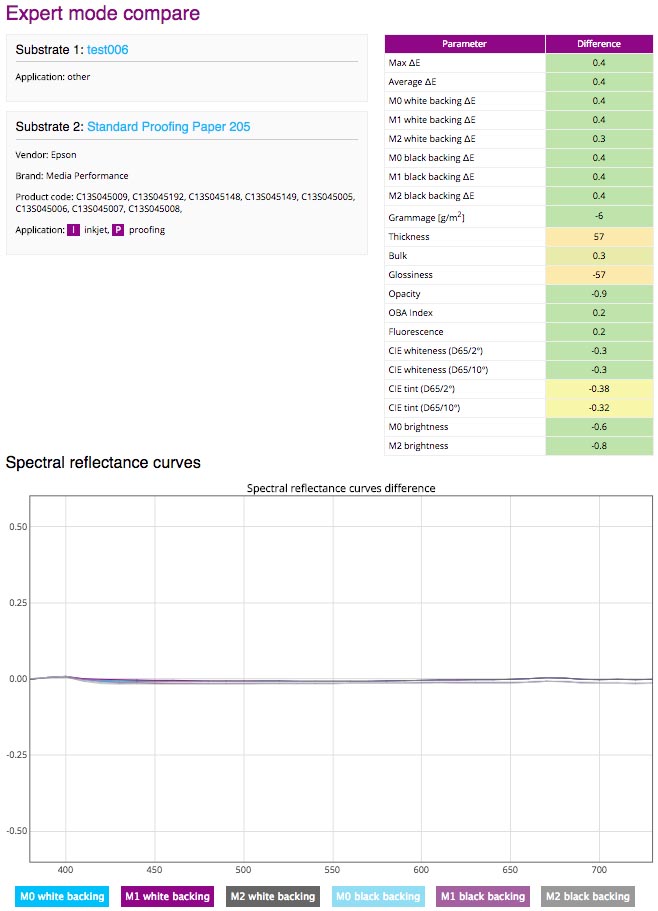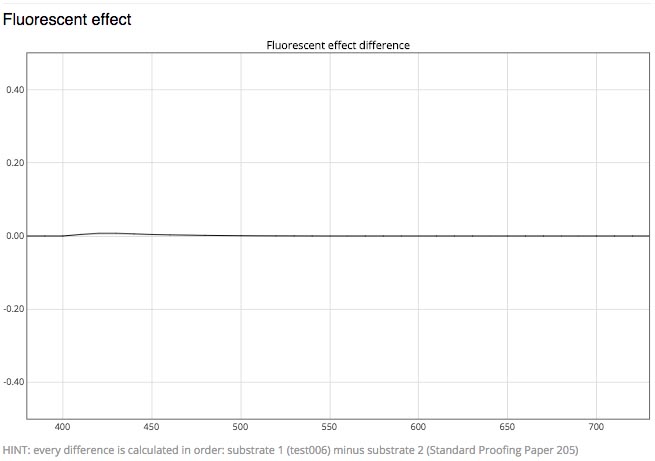Find the best match for selected substrate
1. Measure the substrate you are wanting the best match for, and upload data to Substrate Library
2. Go to: "My substrates" and find it on the list
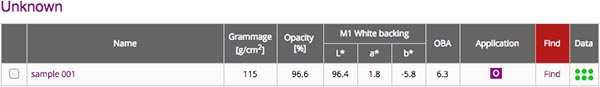
The second to last column of the table enables to enter "Find" Tool preferences setup.
Various criteria can be customized in order to change tolerances, and provide additional parameters which will decrease the amount of potential "found" results.
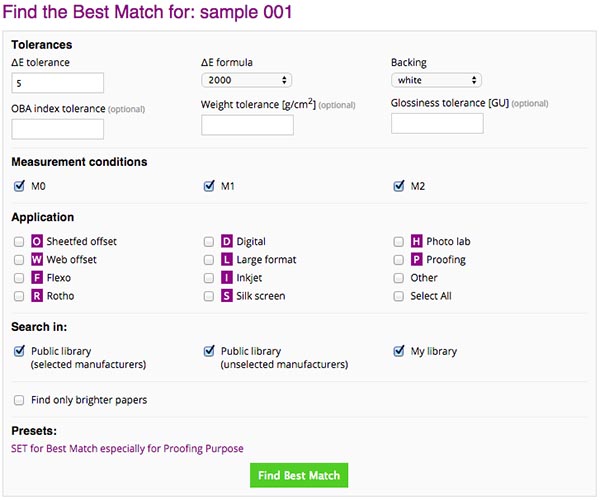
Don't forget to select checkbox corresponding proper applications - otherwise there will be no results.
Finally, the list of "found" substrates is displayed as an Easy Mode table:
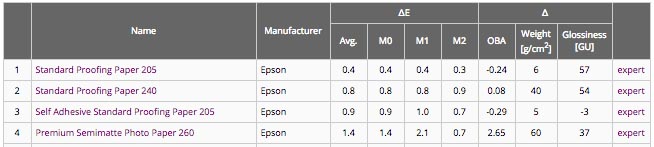
The Expert Mode for every substrate can be selected to learn more about all known differences: