Substrate library - Proofing paper for production substrate
1. Measure substrate you are looking best match for, and upload data to Substrate Library
2. Go to: "My substrates" and find it on the list
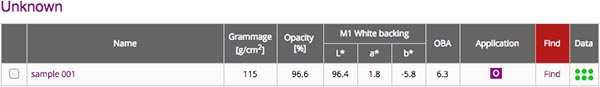
The one before last column of the table enables to enter Find Tool preferences setup:
3. By clicking preset on the bottom of the window, settings dedicated for proofing paper will be set:
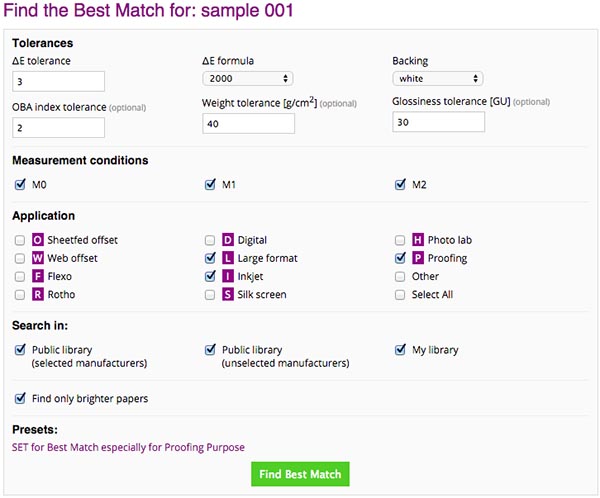
Finally results are presented as an Easy Mode table:
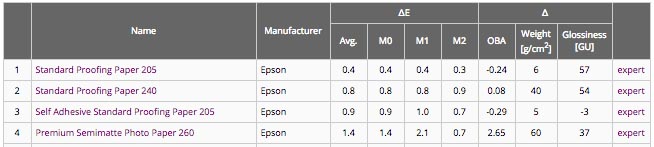
The best match result is: Epson Standard Proofing Paper 205
An Expert Mode for every substrate can be entered to learn more about all known differences:
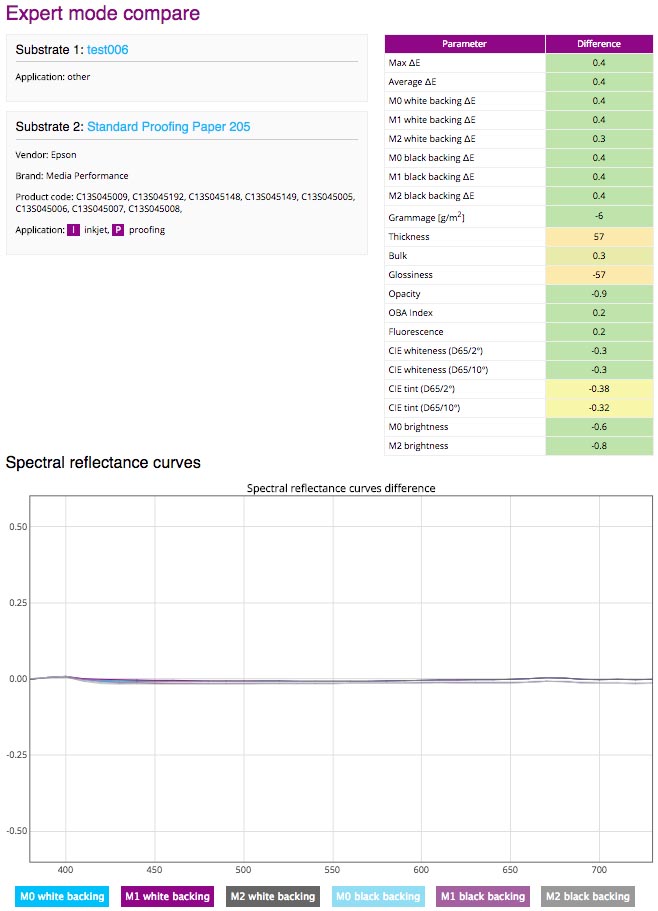
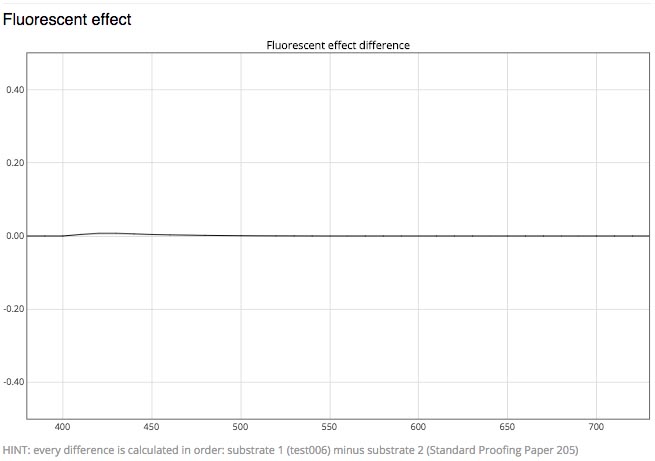
In this case substrate scanned for find the Best Match was 3 years old proof, made on Epson Proofing Paper - that why differences are very small.
In the same way any production substrate can be used to find The Best Match for proofing purpose - but we can expect visible higher deviations, especially caused by OBAs influence.